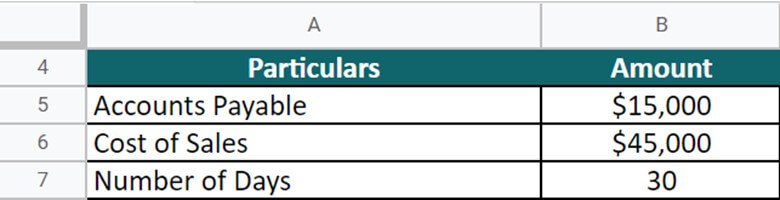Extract Agent Variable Values in NetLogo: A Simple Guide

Extracting Agent Variable Values in NetLogo: A Comprehensive Tutorial
NetLogo, a powerful agent-based modeling platform, allows users to simulate complex systems by defining agents (turtles, patches, or links) and their behaviors. Often, you’ll need to extract variable values from these agents for analysis, visualization, or further processing. This guide walks you through various methods to extract agent variable values in NetLogo, combining practical examples, code snippets, and best practices.
Understanding Agent Variables in NetLogo
In NetLogo, agents (turtles, patches, or links) can hold variables that store information about their state. For example:
- Turtles might have variables like energy, color, or breed.
- Patches could store values like elevation, temperature, or resource-level.
- Links might track relationship strengths or flow rates.
Extracting these values is essential for tasks like data logging, statistical analysis, or exporting results.
Method 1: Using Reporters to Extract Values
NetLogo provides built-in reporters to access agent variables directly.
Example: Extracting Turtle Variables
Suppose you have turtles with a variable energy. To extract energy values from all turtles:
let all-energies [energy] of turtles
print all-energies ;; Output: A list of energy values
Patch Variable Extraction
To extract elevation values from all patches:
let all-elevations [elevation] of patches
print all-elevations
Method 2: Filtering Agents Based on Conditions
Sometimes, you only need values from agents meeting specific criteria.
Example: Extracting Energy from Hungry Turtles
let hungry-turtles turtles with [energy < 50]
let hungry-energies [energy] of hungry-turtles
print hungry-energies
Method 3: Extracting Values from Specific Agents
To extract values from individual agents, reference them directly.
Example: Extracting Energy from a Specific Turtle
let target-turtle one-of turtles
let target-energy [energy] of target-turtle
print target-energy
Method 4: Exporting Values to External Files
For large-scale analysis, export agent variable values to CSV or text files.
Example: Exporting Patch Elevations to CSV
file-open "elevations.csv"
file-print (word "x,y,elevation")
ask patches [
file-print (word pxcor "," pycor "," elevation)
]
file-close
Method 5: Aggregating Values for Statistical Analysis
NetLogo allows you to aggregate values using functions like mean, max, and min.
Example: Calculating Average Energy of Turtles
let avg-energy mean [energy] of turtles
print avg-energy
Advanced Techniques: Dynamic Variable Extraction
For models with dynamic variables (e.g., variables created during runtime), use variable-names and runresult.
Example: Extracting Dynamic Variables
let dynamic-var "dynamic-energy"
let energies map [runresult (word "[" dynamic-var "]")] turtles
print energies
Common Pitfalls and Solutions
- Empty Agentsets: Always check if an agentset is empty before extraction to avoid errors.
if any? turtles [let energies [energy] of turtles]
- Performance Issues: For large models, avoid extracting values in every tick. Log data at intervals.
- Data Types: Ensure extracted values are in the expected format (e.g., lists, numbers).
FAQ Section
How do I extract values from a single agent?
+Use `[variable-name] of agent`. For example, `[energy] of turtle 0` extracts energy from the first turtle.
Can I extract values from multiple variables at once?
+Yes, use `map` to extract multiple variables. Example: `map [[energy] of ? [color] of ?] turtles`.
How do I handle agents with no value for a variable?
+Use `ifelse` to replace missing values. Example: `ifelse-value [energy] of turtle 0 [0]`.
Conclusion
Extracting agent variable values in NetLogo is a fundamental skill for analyzing and visualizing simulations. Whether you’re working with turtles, patches, or links, the methods outlined above provide flexible and efficient ways to access and manipulate data. Combine these techniques with NetLogo’s built-in functions to unlock deeper insights into your models.
Final Tip: Always test extraction methods on small-scale models before applying them to large simulations to ensure accuracy and performance.