Iterate Arrays in JSX: Insert Components Effortlessly
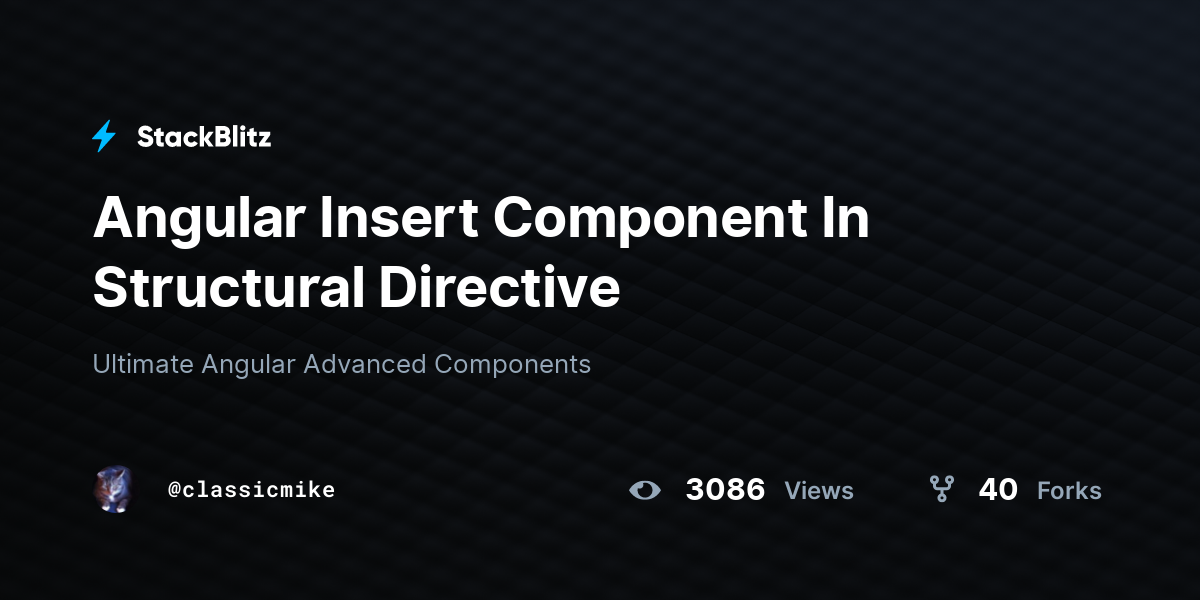
In the world of React development, efficiently rendering lists of data is a common task. Whether you’re displaying a list of users, products, or blog posts, iterating over arrays and inserting components dynamically is a fundamental skill. JSX, the syntax extension for JavaScript used in React, provides a seamless way to achieve this. Let’s dive into the art of iterating arrays in JSX and explore techniques to insert components effortlessly.
The Power of map() in JSX
The map() function is a developer’s best friend when it comes to transforming arrays in JavaScript. In the context of JSX, map() allows you to iterate over an array and return a new array of React components. This is particularly useful when rendering lists of items.
Consider the following example:
const users = [
{ id: 1, name: 'John Doe' },
{ id: 2, name: 'Jane Doe' },
{ id: 3, name: 'Bob Smith' },
];
const UserList = () => (
<ul>
{users.map((user) => (
<li key={user.id}>{user.name}</li>
))}
</ul>
);
In this code snippet, we’re using map() to iterate over the users array and return a new array of <li> elements. The key prop is essential when rendering lists in React, as it helps the library identify which items have changed, are added, or are removed.
Inserting Components with map()
Now, let’s take it a step further and insert custom components into our list. Suppose we have a UserCard component that displays user information in a more structured way:
const UserCard = ({ user }) => (
<div className="user-card">
<h3>{user.name}</h3>
<p>ID: {user.id}</p>
</div>
);
We can easily integrate this component into our list by modifying the map() function:
const UserList = () => (
<div>
{users.map((user) => (
<UserCard key={user.id} user={user} />
))}
</div>
);
Handling Complex Data Structures
In real-world applications, data structures can be more complex, involving nested arrays or objects. Let’s consider an example where each user has an array of hobbies:
const users = [
{
id: 1,
name: 'John Doe',
hobbies: ['Reading', 'Hiking', 'Coding'],
},
// ... other users
];
To render this data, we can use nested map() functions:
const UserCard = ({ user }) => (
<div className="user-card">
<h3>{user.name}</h3>
<p>ID: {user.id}</p>
<div className="hobbies">
<h4>Hobbies:</h4>
<ul>
{user.hobbies.map((hobby, index) => (
<li key={index}>{hobby}</li>
))}
</ul>
</div>
</div>
);
In this example, we’re using a nested map() function to iterate over the hobbies array and render a list of hobbies for each user.
Performance Considerations
When iterating over large arrays, performance can become a concern. React’s diffing algorithm is efficient, but it’s still essential to optimize your code. Here are some tips:
- Use
React.memofor functional components: This can help prevent unnecessary re-renders by memoizing the component’s output. - Avoid inline functions in
map(): Define functions outside of themap()call to prevent creating new function instances on every render. - Consider virtualization for large lists: Libraries like
react-virtualizedorreact-windowcan help render only the visible items in a large list, improving performance.
FAQ
Can I use `forEach()` instead of `map()` in JSX?
+While `forEach()` can be used to iterate over arrays, it's not recommended for rendering lists in JSX. `map()` returns a new array, which is necessary for React to efficiently update the DOM. `forEach()` does not return a new array, making it less suitable for this use case.
How do I handle errors when iterating over arrays in JSX?
+You can use error boundaries in React to catch and handle errors that occur during rendering. Additionally, ensure that your data is properly validated and sanitized before rendering to minimize the risk of errors.
Can I use `map()` with nested arrays?
+Yes, you can use nested `map()` functions to handle nested arrays. This allows you to render complex data structures with multiple levels of nesting.
How do I optimize performance when rendering large lists?
+Consider using virtualization libraries like `react-virtualized` or `react-window` to render only the visible items in a large list. Additionally, use `React.memo` to memoize components and avoid inline functions in `map()` calls.
What's the best way to pass data to components when iterating over arrays?
+Pass the necessary data as props to the component. You can pass individual values, objects, or even entire array items as props, depending on your use case.
By mastering the art of iterating arrays in JSX, you’ll be able to create dynamic and efficient React components that can handle a wide range of data structures. Remember to prioritize performance, optimize your code, and always use unique key props when rendering lists. With these techniques in your toolkit, you’ll be well on your way to becoming a React expert.


