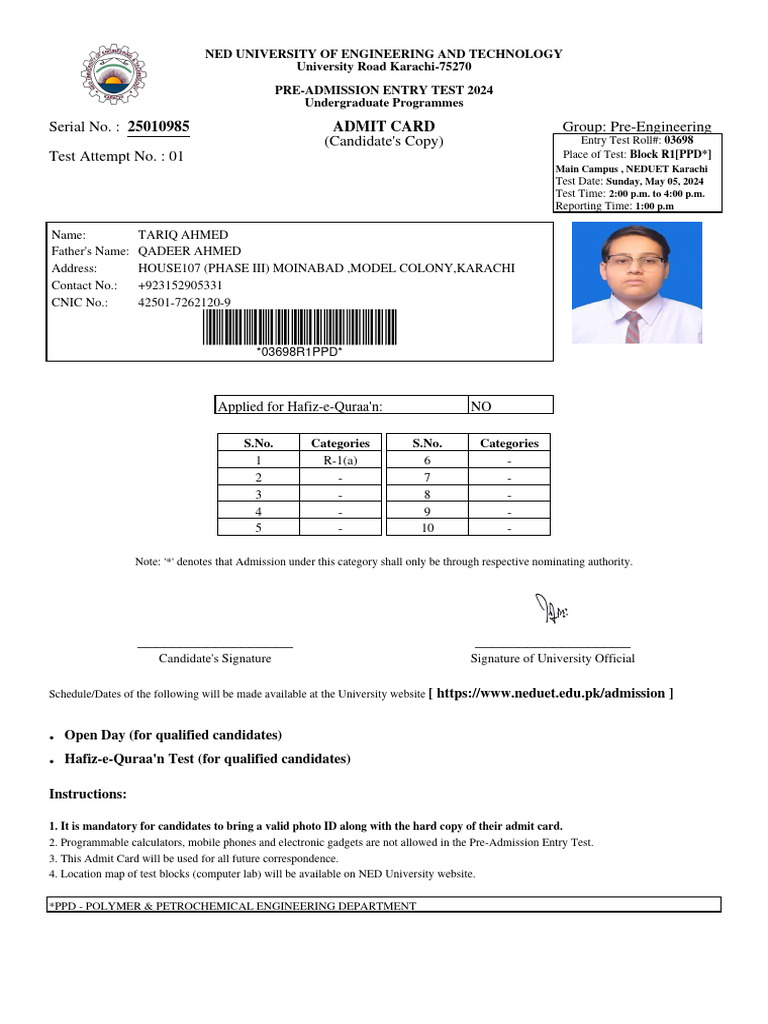5 Quick Ways to Find Miles Between Zip Codes

Navigating Distances: Efficient Methods to Calculate Miles Between Zip Codes
In an era where logistics, marketing, and personal planning rely heavily on precise geographic data, determining the distance between zip codes has become a critical task. Whether you’re optimizing delivery routes, analyzing customer demographics, or planning a road trip, knowing how to quickly and accurately calculate miles between zip codes can save time and resources. Below, we explore five efficient methods tailored to different needs and technical skill levels.
1. Leverage Online Distance Calculators
Why It’s Quick: Pre-built tools require no setup or coding.
How It Works:
- Websites like USPS Zip Code Distance Calculator, FreeMapTools, or DistanceBetweenCities allow you to input two zip codes and instantly retrieve the straight-line (crow’s flight) or driving distance.
- Some tools, like GeoDataSource, offer batch processing for multiple zip code pairs.
Example Use Case: A small business owner verifying delivery zones for local customers.
2. Use APIs for Real-Time Data
Why It’s Efficient: Automates calculations for apps or spreadsheets.
How It Works:
- APIs like Google Maps Distance Matrix API, ZipCodeAPI, or OpenRouteservice provide real-time distance data, including driving, walking, or transit options.
- Integrate these APIs into tools like Excel (via Power Query) or programming languages (Python, JavaScript).
Example Code Snippet (Python with Google Maps API):
import requests
api_key = "YOUR_API_KEY"
url = f"https://maps.googleapis.com/maps/api/distancematrix/json?origins=90210&destinations=94107&key={api_key}"
response = requests.get(url).json()
distance = response['rows'][0]['elements'][0]['distance']['text']
print(distance)
Cost Consideration: Some APIs charge per request, so monitor usage if processing large datasets.
3. Excel with VBA or Add-Ins
Why It’s Practical: Ideal for non-coders working with spreadsheets.
How It Works:
- Use Excel add-ins like Bing Maps for Excel or GeoCoding to map and calculate distances directly in your workbook.
- For advanced users, write VBA scripts to pull data from APIs or latitude/longitude databases.
Step-by-Step Guide:
1. Install the Bing Maps add-in from the Excel Store.
2. Input zip codes in two columns (e.g., A2 and B2).
3. Use the add-in to generate a map and distance report.
4. Convert Zip Codes to Lat/Long Coordinates
Why It’s Flexible: Enables manual or custom calculations.
How It Works:
- Use databases like US Census Bureau or tools like SimpleMaps to convert zip codes to latitude/longitude pairs.
- Apply the Haversine Formula to calculate distances between coordinates:
Formula:
[
a = \sin^2\left(\frac{\Delta \phi}{2}\right) + \cos(\phi_1) \cdot \cos(\phi_2) \cdot \sin^2\left(\frac{\Delta \lambda}{2}\right)
]
[
c = 2 \cdot \text{atan2}\left(\sqrt{a}, \sqrt{1-a}\right)
]
[
d = R \cdot c
]
Where ( R = 3958.8 ) miles (Earth’s radius).
Example: Calculate distance between zip codes 90210 (Beverly Hills) and 94107 (San Francisco) using their lat/long pairs.
5. Pre-Built Databases and Software
Why It’s Scalable: Handles large datasets without API limits.
How It Works:
- Purchase or download zip code databases (e.g., SmartyStreets, Melissa Data) that include latitude/longitude and pre-calculated distances.
- Import these into SQL, Python, or GIS software (e.g., QGIS) for batch analysis.
Example SQL Query:
SELECT z1.zipcode AS origin, z2.zipcode AS destination,
6371 * 2 * ASIN(SQRT(POWER(SIN((RADIANS(z2.lat - z1.lat)) / 2), 2) +
COS(RADIANS(z1.lat)) * COS(RADIANS(z2.lat)) * POWER(SIN((RADIANS(z2.lon - z1.lon)) / 2), 2))) AS distance_miles
FROM zipcodes z1, zipcodes z2
WHERE z1.zipcode = '90210' AND z2.zipcode = '94107';
Can I calculate distances for international zip codes?
+Yes, but methods differ. Use global APIs like Google Maps or databases with international postal codes (e.g., GeoPostcodes).
Are straight-line distances accurate for driving routes?
+No. Straight-line distances ignore roads and terrain. Use driving APIs (e.g., Google Maps) for realistic routes.
How often do zip code boundaries change?
+Zip codes can change annually due to population shifts or USPS updates. Verify data sources regularly.
By mastering these methods, you’ll streamline distance calculations, whether for a one-time query or enterprise-level analytics. Choose the tool that aligns with your workflow—and hit the road (or spreadsheet) with confidence.